
- #BREAK SYSKEY PASSWORD WITHOUT ANY SOFTWARE HOW TO#
- #BREAK SYSKEY PASSWORD WITHOUT ANY SOFTWARE SOFTWARE#
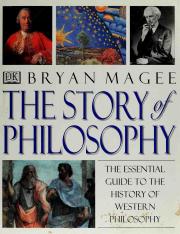
The first thing you need to do is select your system partition: The boot CD will take you to the command prompt.You may have to go into the BIOS settings to change the boot order to set CD/DVD as the first boot device. Boot your affected computer from the CD that you created.Download the CD image of Offline NT Password & Registry Editor from its official website and burn it to a blank CD.
#BREAK SYSKEY PASSWORD WITHOUT ANY SOFTWARE HOW TO#
How to Reset Forgotten Syskey / Startup Password? (Using it on Vista or windows 7 will cause a continuous reboot loop.) It will not work on Windows 8, 7, Vista, or any higher version than Window XP.
#BREAK SYSKEY PASSWORD WITHOUT ANY SOFTWARE SOFTWARE#
Note: This software is without any warranty. If there is no any restore point on the machine, the last resort is to try this freeware – Offline NT Password & Registry Editor, which can help you reset lost syskey startup password on Windows XP. In the event of losing a syskey password, you can restore your computer back to an earlier point without syskey enabled.

The problem is, unlike BIOS password or Windows account password, there is no reliable way to get around the syskey startup password. SysKey is a little-known feature of Windows that allows users to lock out access to the Security Accounts Manager (SAM) registry hive so that login credentials cannot be cracked. Forgot the syskey startup password and can’t boot up your system? In my previous post, I outlined how to lock your computer with syskey.


 0 kommentar(er)
0 kommentar(er)
